Mysql 데이터베이스 설치
1. https://dev.mysql.com/downloads/mysql/ 접속
MySQL :: Download MySQL Community Server
Select Operating System: Select Operating System… Microsoft Windows Ubuntu Linux Debian Linux SUSE Linux Enterprise Server Red Hat Enterprise Linux / Oracle Linux Fedora Linux - Generic Oracle Solaris macOS Source Code Select OS Version: All Windows (x86
dev.mysql.com
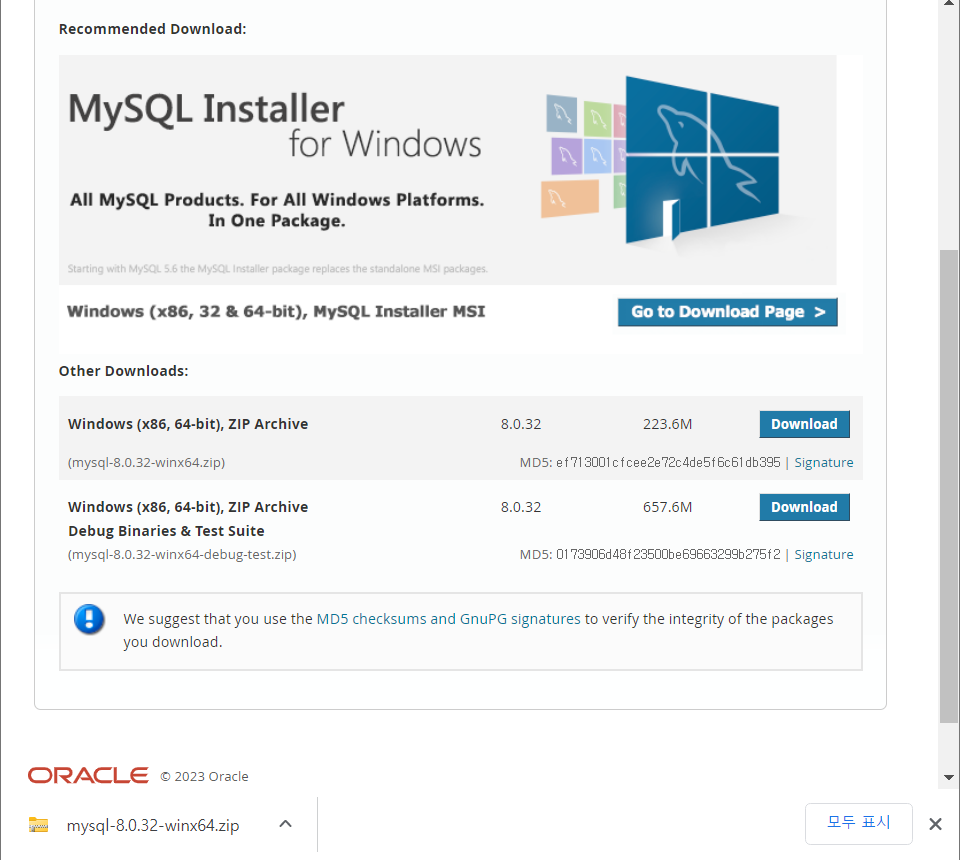
2. Go to Download Page 클릭
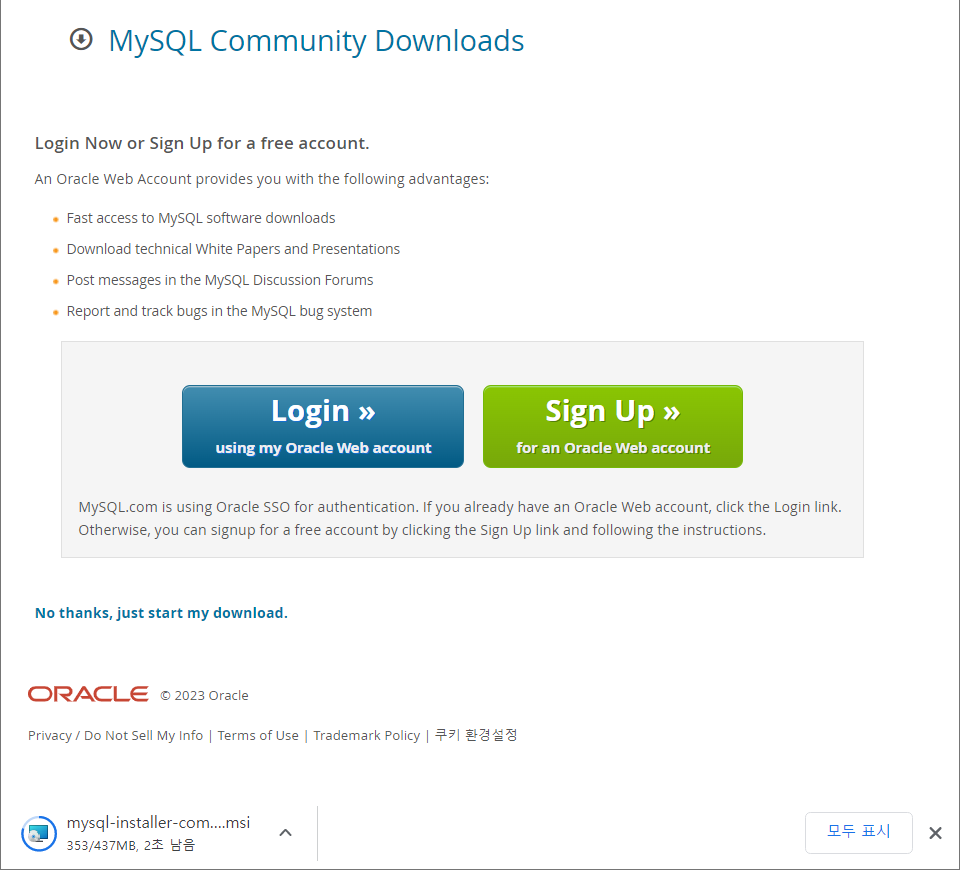
3. 로그인 안하고 넘어갈 수 있음 - no thanks, just start my download. 클릭
4. 설치 파일 실행
4-1. setup type : developer default 선택
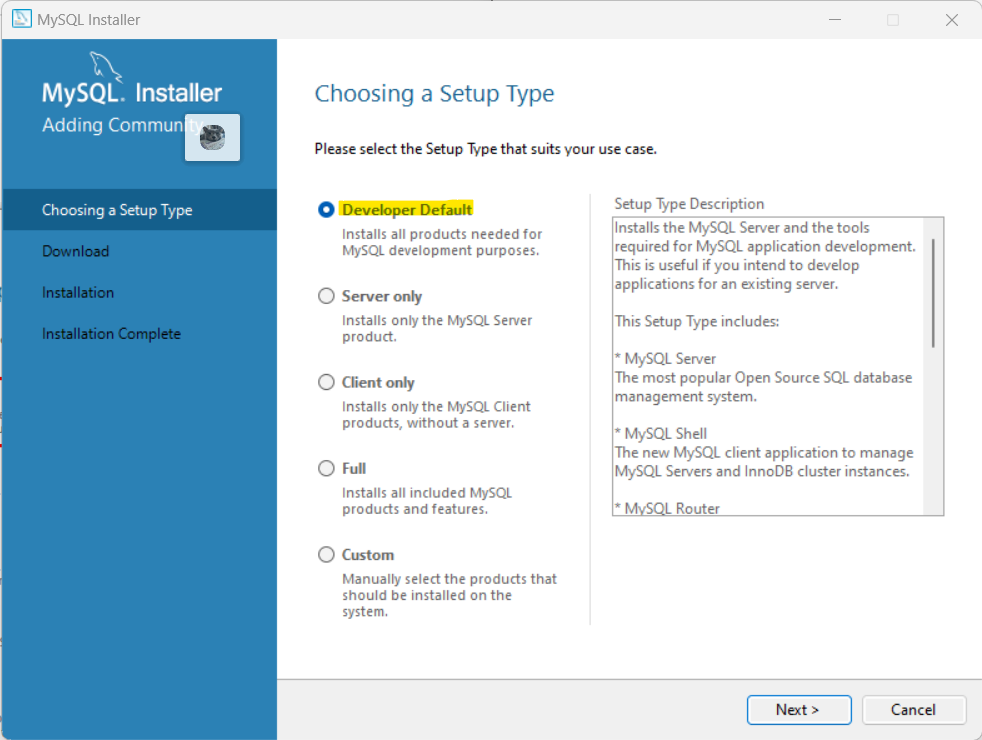
4-2. requirement 확인, Mysql 설치 전 필요한 프로그램 설치
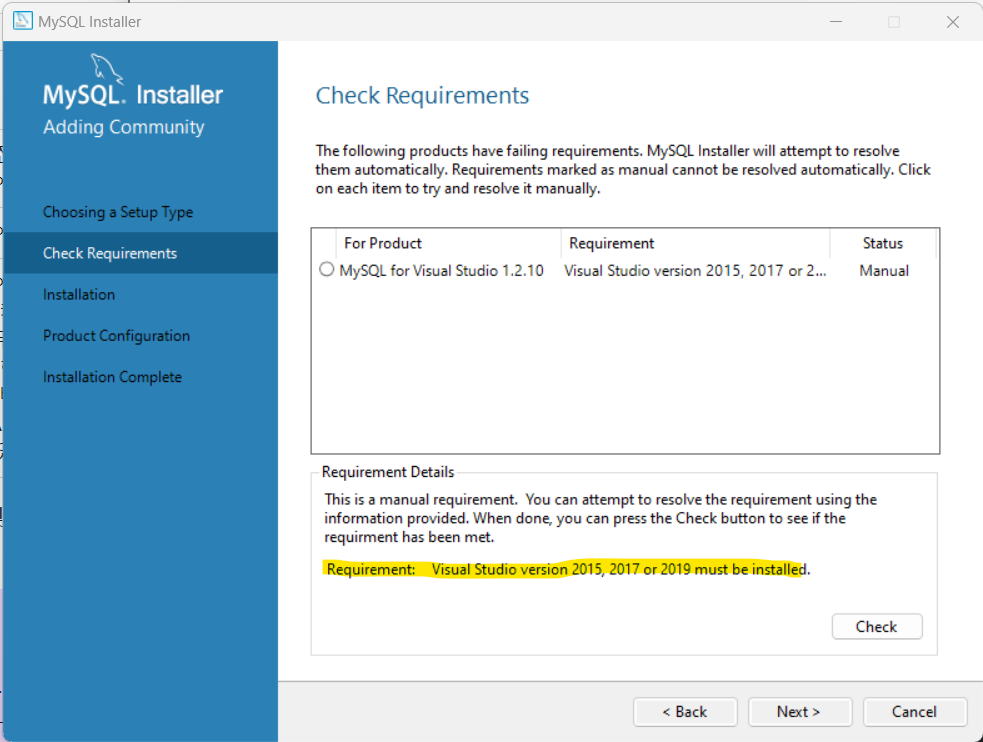
- visual studio 설치
https://learn.microsoft.com/ko-kr/visualstudio/releases/2019/release-notes
Visual Studio 2019 버전 16.11 릴리스 정보
Visual Studio 2019 v16.11의 최신 기능, 버그 수정, 지원을 확인할 수 있습니다. 지금 다운로드하세요.
learn.microsoft.com
- 2019 / community 버전 다운로드
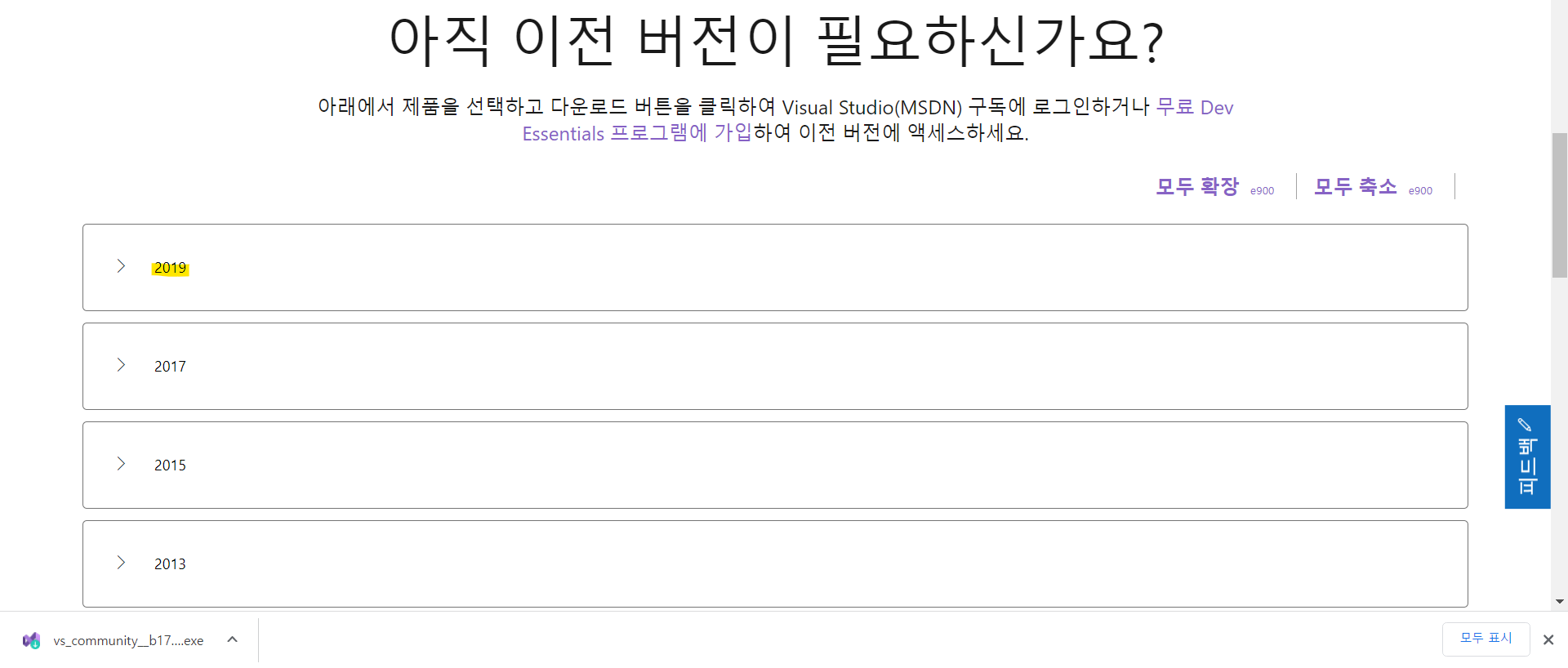
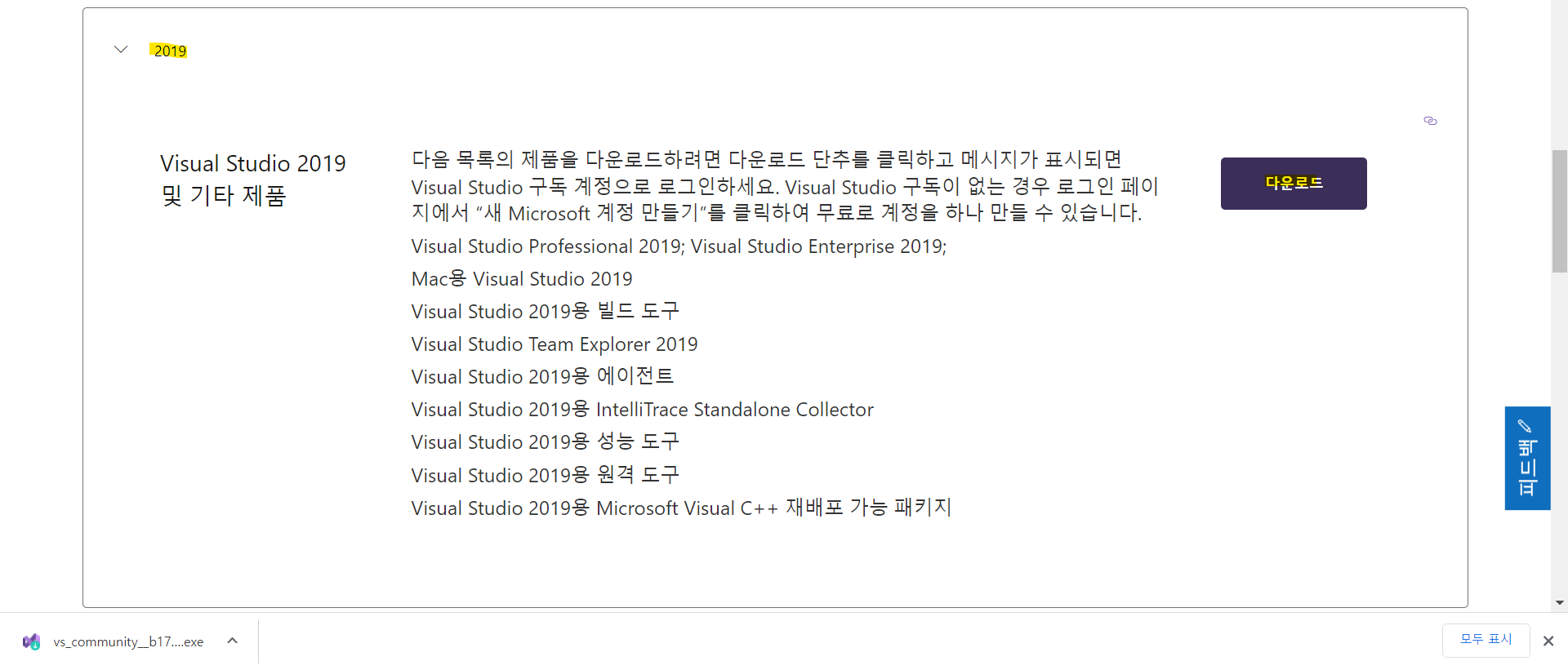
- 비주얼 스튜디오 설치는 다음 링크를 참고
https://learn.microsoft.com/ko-kr/visualstudio/install/install-visual-studio?view=vs-2022
Visual Studio 설치
Visual Studio를 설치하는 방법을 단계별로 알아봅니다.
learn.microsoft.com
4-3. installation 설치
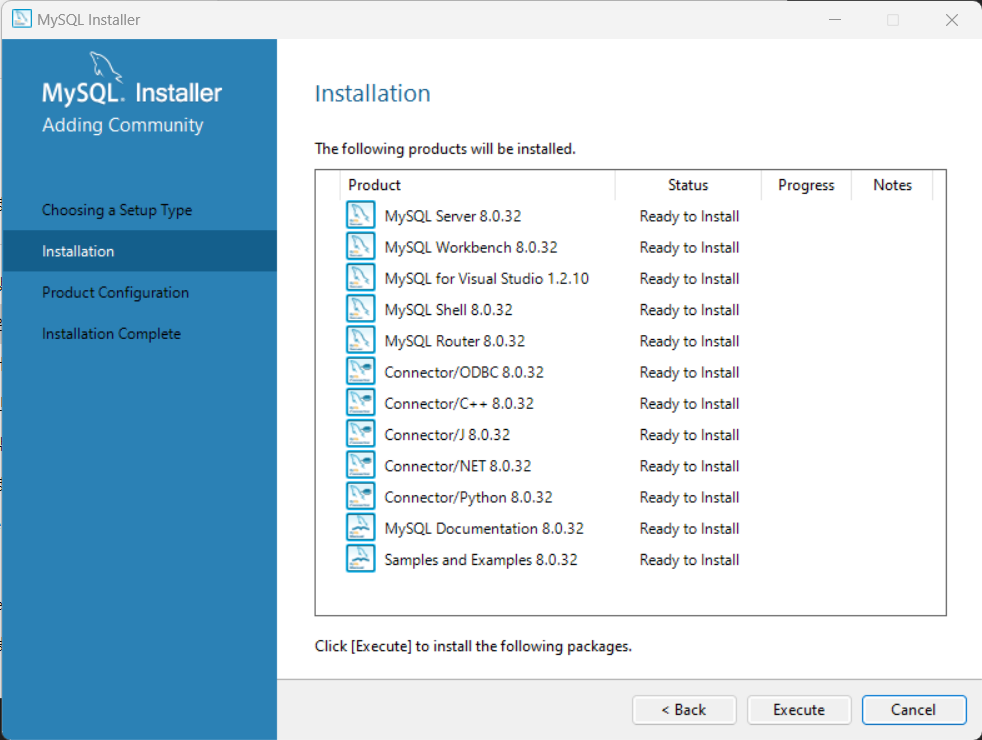
4-4. production configuration
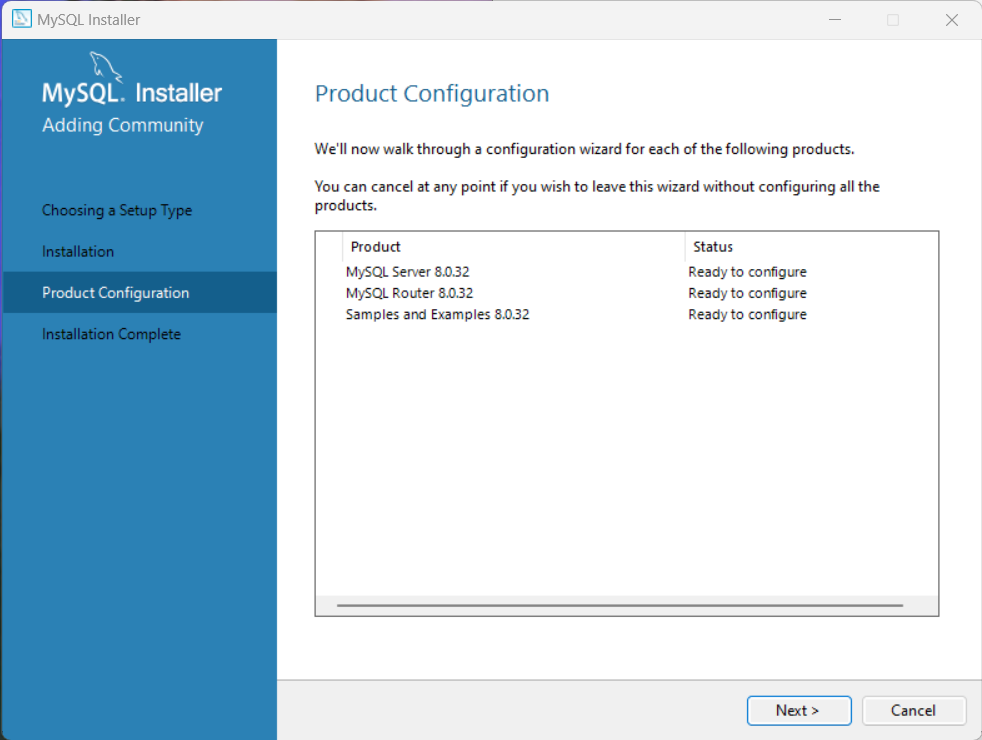
4-5. type and networking

나머지 긴...설치 과정
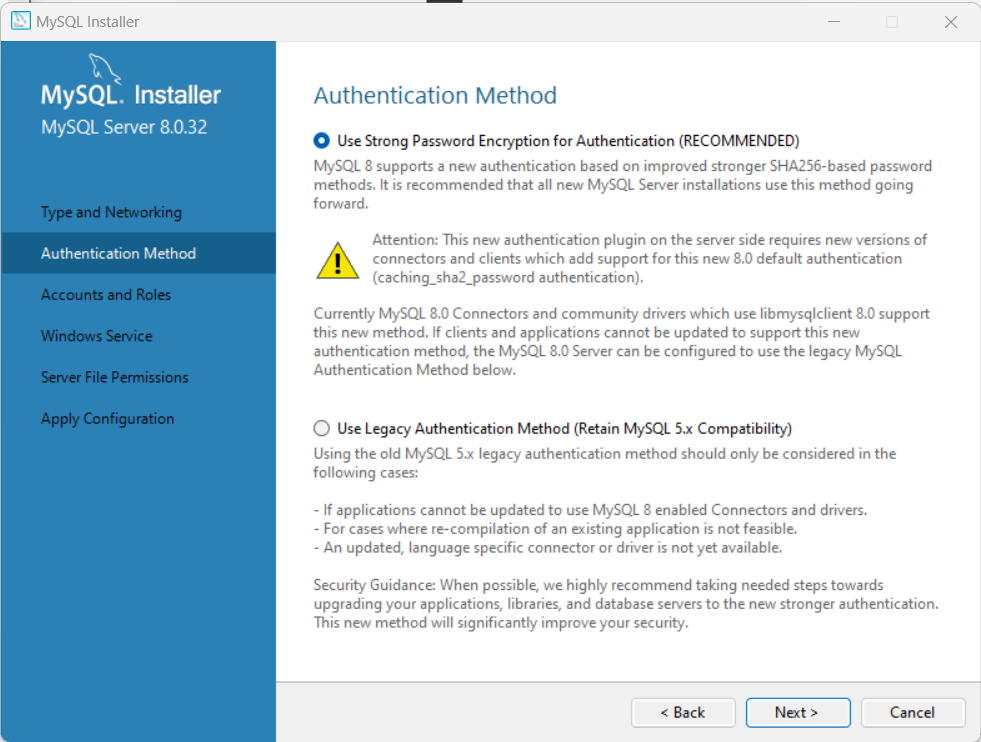


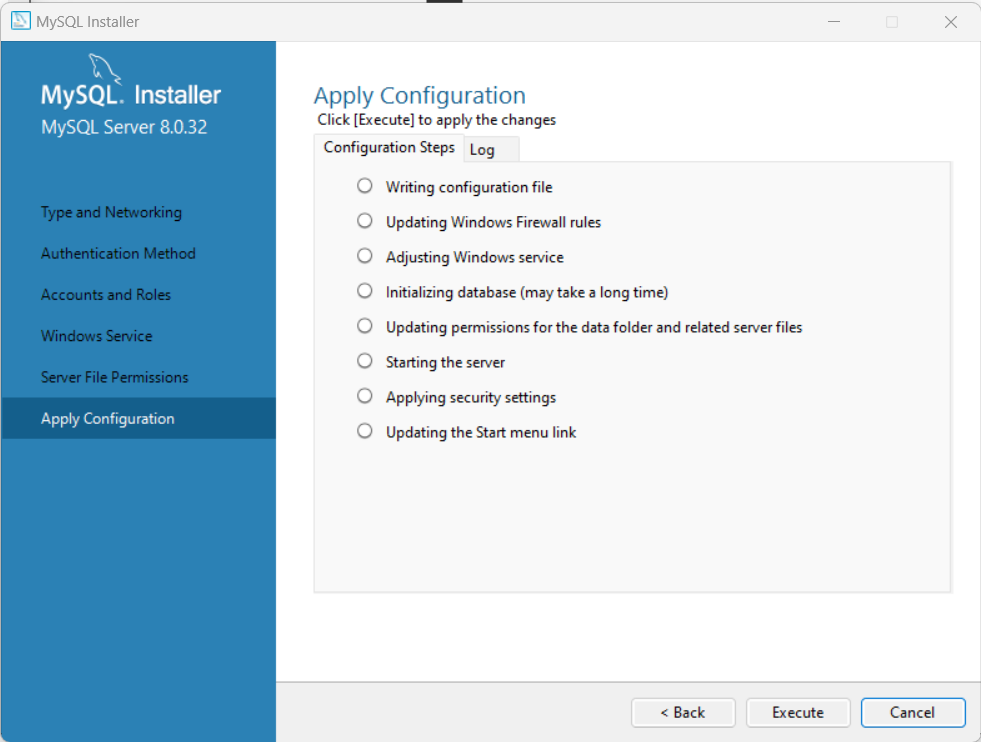
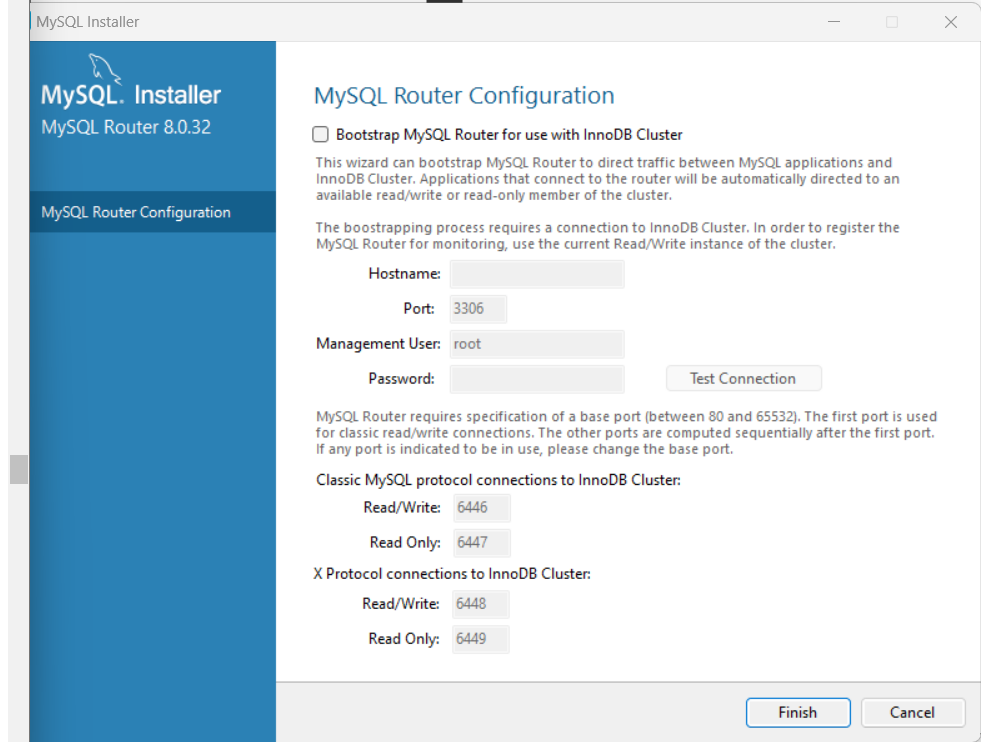
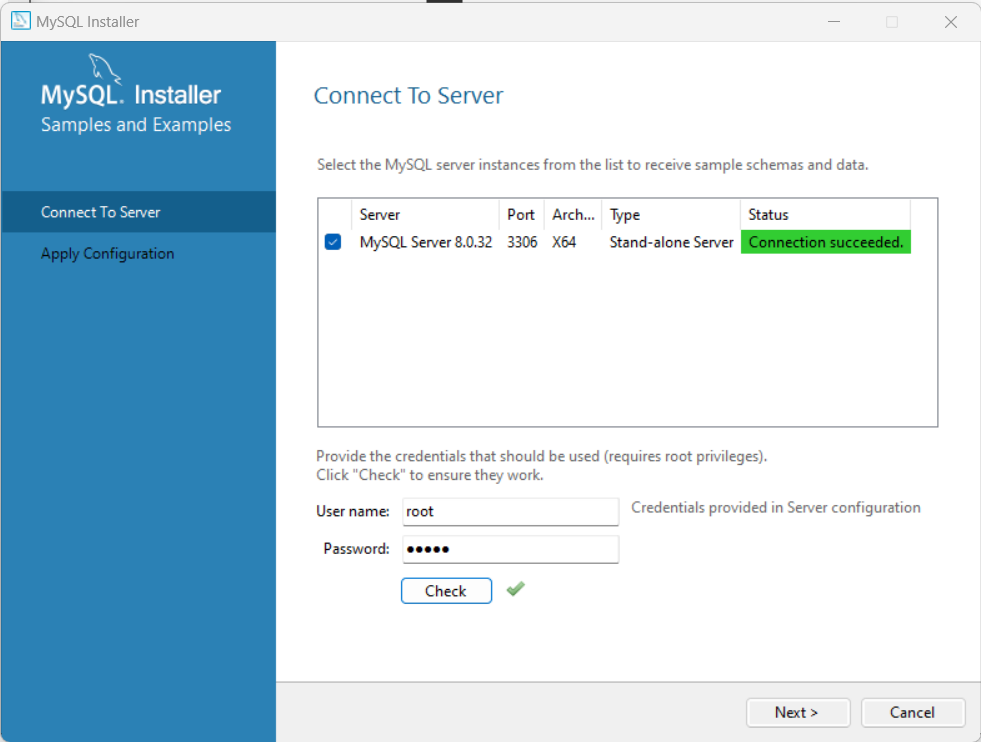

Mysql 데이터베이스 접속 확인
- command line client 실행 - root 비번 입력
- workbench, mysql connection 클릭, root 비번 입력
참고 사이트
이 블로그에 정리가 잘 되어 있으니 필요하신 분은 참고하세요 😉
https://goddaehee.tistory.com/277
[ Database ] 윈도우 10 MySql 설치
[ Database ] window10 MySql 설치 안녕하세요. 갓대희 입니다. 이번 포스팅은 [ window10 MySql 설치 방법 ] 입니다. : ) 1. window용 MySql 설치파일 다운로드 1. MySql 홈페이지 접속 - www.mysql.com/ - 접속 후 "DOWNLOADS"
goddaehee.tistory.com
'DB' 카테고리의 다른 글
| intelliJ와 oracldDB 연결 (0) | 2023.04.05 |
|---|---|
| 오라클 PORT 번호 변경 방법 (0) | 2023.04.04 |
| 오라클 계정 생성 및 권한 부여 (0) | 2023.04.04 |
| 오라클 재설치 (0) | 2023.04.04 |
| [H2] H2 데이터베이스 설치 및 실행 (0) | 2023.02.25 |



