반응형
@ParameterizedTest
- 한 개의 메소드에 대해 여러 개의 테스트를 수행해야 하는 경우에 사용하는 어노테이션
- @Test 대신 @ParameterizedTest 로 적는다.
- arguments를 활용해 테스트를 여러 번 수행할 수 있다.
사칙 연산 계산기 테스트 코드 작성 예시
1. 의존성 추가
testImplementation 'org.junit.jupiter:junit-jupiter-params:5.8.2'2. ENUM 클래스 작성
package org.example;
import java.util.Arrays;
public enum ArithmeticOperator {
ADDITION("+") {
@Override
public int arithmeticCalculate(int operand1, int operand2) {
return operand1 + operand2;
}
}, SUBTACTION("-") {
@Override
public int arithmeticCalculate(int operand1, int operand2) {
return operand1 - operand2;
}
}, MULTIPLICATION("*") {
@Override
public int arithmeticCalculate(int operand1, int operand2) {
return operand1 * operand2;
}
}, DIVISION("/") {
@Override
public int arithmeticCalculate(int operand1, int operand2) {
return operand1 / operand2;
}
};
private final String operator;
ArithmeticOperator(String operator) {
this.operator = operator;
}
//arthmeticCalculate 추상메서드는 연산 각각에 오버라이딩되어 활용
public abstract int arithmeticCalculate(final int operan1, final int operand2);
//
public static int calculate(int operand1, String operator, int operand2) {
ArithmeticOperator arithmeticOperator = Arrays.stream(values())
.filter(v->v.operator.equals(operator))
.findFirst()
.orElseThrow(()->new IllegalArgumentException("올바른 사칙연산이 아닙니다."));
return arithmeticOperator.arithmeticCalculate(operand1, operand2);
}
}3. 테스트 코드
package org.example;
import org.junit.jupiter.api.DisplayName;
import org.junit.jupiter.params.ParameterizedTest;
import org.junit.jupiter.params.provider.Arguments;
import org.junit.jupiter.params.provider.MethodSource;
import java.util.stream.Stream;
import static org.assertj.core.api.Assertions.*;
import static org.junit.jupiter.params.provider.Arguments.arguments;
/*
* 사칙연산 계산기 구현
• 요구사항
• 간단한 사칙연산을 할 수 있다.
• 양수로만 계산할 수 있다.
• 나눗셈에서 0을 나누는 경우 IllegalArgument 예외를 발생시킨다.
• MVC패턴(Model-View-Controller) 기반으로 구현한다.
* */
public class CalculatorTest {
@DisplayName("사칙 연산을 수행한다.")
@ParameterizedTest
@MethodSource("formulaAndResult")
void calculateTest(int operand1, String operator, int operand2, int result) {
int calculateResult = Calculator.calculate(operand1, operator, operand2);
assertThat((calculateResult)).isEqualTo(result);
}
private static Stream<Arguments> formulaAndResult() {
return Stream.of(
arguments(1, "+", 2, 3),
arguments(1, "-", 2, -1),
arguments(4, "*", 2, 8),
arguments(4, "/", 2, 2)
);
}
}4. 구현부
package org.example;
public class Calculator {
public static int calculate(int operand1, String operator, int operand2) {
return ArithmeticOperator.calculate(operand1, operator, operand2);
}
}5. 수행 결과
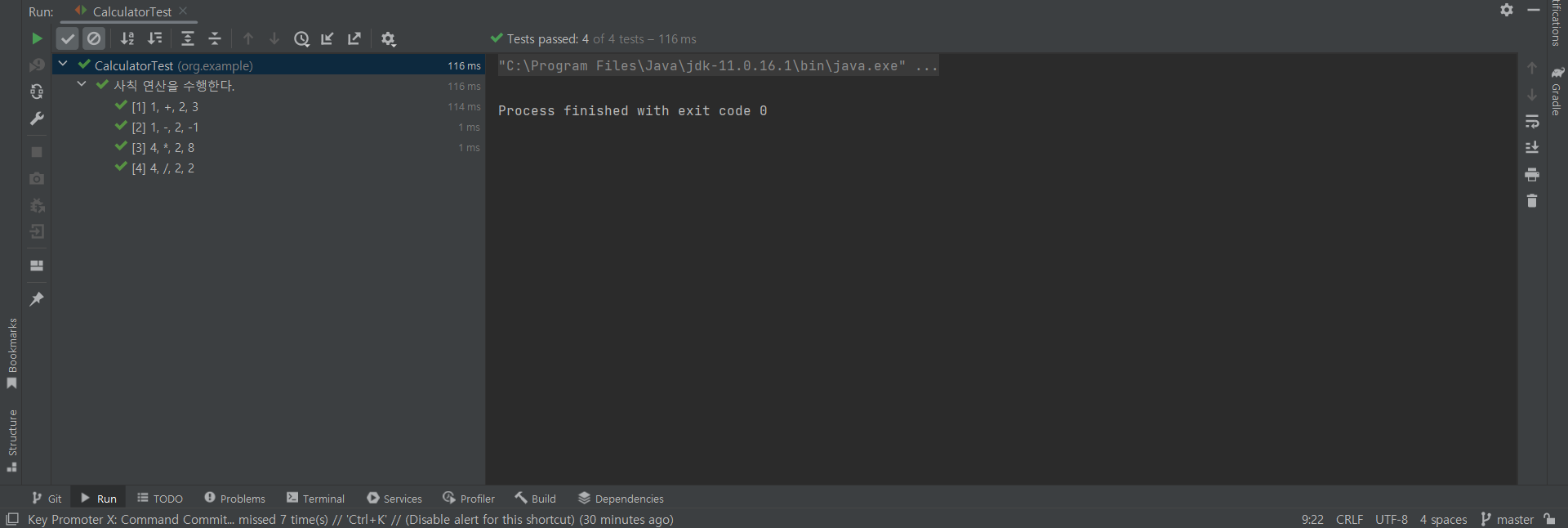
추가 학습
- Stream 작업 순서
스트림 변환 -> 필터 -> 매핑 -> 정렬 -> 반환
- Stream filter
- 스트림 내 요소에 대해 필터링하는 작업
- findFirst() : 조건에 맞는 첫번째 요소를 가져온다. (전부를 가져오고 싶다면 작성하지 않아도 됨)
- orElseThrow() : 조건에 맞지 않는다면 ("메시지") 출력
- Stream.of
Stream.of 메소드를 사용하면 스트림 객체를 바로 생성할 수 있다.
- MethodSource()
- 테스트 메소드 호출 당 하나의 인수를 전달하는 경우에는 <Arguments> 추상화를 사용하지 않아도 된다.
- MethodSource()에 사용하는 이름은 존재하는 메소드와 같은 이름이어야 한다.
- 클래스 단위 생명 주기가 아닌 경우, static으로 선언해야 한다.
참고 블로그
[JUnit] JUnit5 사용법 - Parameterized Tests - Heee's Development Blog
Step by step goes a long way.
gmlwjd9405.github.io
java stream 정리(filter)
Repository = java-practice
isntyet.github.io
반응형